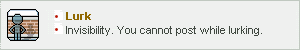Barcrest Club 21 (with problems)
Barcrest Club 21 (with problems)
Hello,
Since short time i got a cabinet from Barcrest, called title "Club 21".
It's made for Dutch market because the Dutch language on the prints.
Bought in 2nd hand store.
Only the coin mech is removed, but the previous owner is stupid enough to remove the connector too from the cable, and put all wires together. This results in blowed 12V fuse.
I have checked carefully the problems and fixed the error. The fuse is now changed and the machine is still alive nad running good for first time, it is now running in demo mode. I see only many blubs are broken, thus i must change them soon.
Now after some days testing, i tried the simulate the missing coin mech with normal buttons. But now i got another problem, the machine keep resetting itself. I have only build carefully the print to prevent overload the chips, but MPU4 board seems very sentitive.
I remove some wires from the print and the machine is now better, and can complete the self-calibration round.
I have now problem with message "MACHINE CLR ALM", that should read like "Machine Clear Alarm".
I tried to remove the error with some resettings, opening front door (for coins) but it doesn't work.
When i stay the machine off until next day, the error is gone for first power on. But when i reset it again, the error message is back.
I have no idea what causes the error, thus i need some advices from another Barcrest MPU4 owners about the problems and some issues.
I want solve some problems, so i can play with the machine.
Thank you very much.
Since short time i got a cabinet from Barcrest, called title "Club 21".
It's made for Dutch market because the Dutch language on the prints.
Bought in 2nd hand store.
Only the coin mech is removed, but the previous owner is stupid enough to remove the connector too from the cable, and put all wires together. This results in blowed 12V fuse.
I have checked carefully the problems and fixed the error. The fuse is now changed and the machine is still alive nad running good for first time, it is now running in demo mode. I see only many blubs are broken, thus i must change them soon.
Now after some days testing, i tried the simulate the missing coin mech with normal buttons. But now i got another problem, the machine keep resetting itself. I have only build carefully the print to prevent overload the chips, but MPU4 board seems very sentitive.
I remove some wires from the print and the machine is now better, and can complete the self-calibration round.
I have now problem with message "MACHINE CLR ALM", that should read like "Machine Clear Alarm".
I tried to remove the error with some resettings, opening front door (for coins) but it doesn't work.
When i stay the machine off until next day, the error is gone for first power on. But when i reset it again, the error message is back.
I have no idea what causes the error, thus i need some advices from another Barcrest MPU4 owners about the problems and some issues.
I want solve some problems, so i can play with the machine.
Thank you very much.
- Attachments
-
- p1040368_resize_188.jpg (168.97 KiB) Viewed 242 times
-
- p1040392_resize_494.jpg (71.24 KiB) Viewed 241 times
-
aaamusements.co.uk
- Senior Member
- Posts: 2070
- Joined: Tue Mar 06, 2007 10:46 pm
- Contact:
2,4 volt is the answer.
I have just today fiixed the MPU4 board. The battery is not leaked (lucky), but it's totally dead, almost no energy inside (40-80 mV) thus it needs really changed to new one. It wont charge up.
Because i have not yet correct type, i have placed temporary smaller 40 mA battery on the board, which also works good.
Now the machine runs immediately perfect and keeps remember last game state after turning off and on. I can also now play game with simulated buttons and led lights works too.
I have also made nice pictures for your eyes. Sorry about many photos but you can see which battery and how i connect a new one.
Sorry about many photos but you can see which battery and how i connect a new one.

The MPU4 board. No problem with disconnecting connectors and remove it from the cabinet.

Pretty old board, but still good. Only a bit dusty.

The battery. It's not leaked, but in very bad state.

Almost no energy measured.

Removing is easy, you may cut the 3 "legs" from the battery, so you can solder new one on the shorted wires. Left near ic "SGS" is [+], antoher right near diodes / resistors is [-]. Because the old board, desoldering battery can be a bit risky work. And it's possible the new battery has different legs.

A small 40mA 2,4 V NiMH battery is placed here.

Without coin mech, i see here 3 lights and 3 buttons. What are 2 buttons for? One for money payback / another for .... ? Which one is money payback? And what are the lights for?

Custom printboard with 4 buttons for simulated coin insert. And 4 leds which coin inserts are disabled.

One is indeed disabled.

With small screws, i made the machine to think the hoppers are not empty. Only one hopper is filled with plastic coins.
There are 3 hopper lanes. But strange enough:
The Dutch money for machine is 1 gulden, 2,5 gulden (called "Rijksdaalder") and 5 gulden. Only 1 and 5 gulden fits in 2 lanes, but 2,5 gulden coin is too big. It fits not in one of the lanes. The coin diametres of the lanes are 24 - 27 - 29 mm. 1 gulden is 29 mm, 5 gulden is 24 mm, but what about one with 27mm? Nothing. 2,5 gulden is approx. 33mm big.
That is why i want simulate it with plastic coins. I shall build the coin mech by myself for plastic coins 24/27/29 mm. Each about 500 plastic pieces, thus 1500 pieces. My father knows which business can make the plastic coins.

And here it plays fine. You see the buttons right above.
Thanks for the answer. Changing battery solves many problems and everything works now without problems.
I need only to change some broken bulbs, and they're 12 Volt types right?
And i want also find missing coin entry buttons for my machine. Who has it for low price and also for low shipping price to The Netherlands?
I have just today fiixed the MPU4 board. The battery is not leaked (lucky), but it's totally dead, almost no energy inside (40-80 mV) thus it needs really changed to new one. It wont charge up.
Because i have not yet correct type, i have placed temporary smaller 40 mA battery on the board, which also works good.
Now the machine runs immediately perfect and keeps remember last game state after turning off and on. I can also now play game with simulated buttons and led lights works too.
I have also made nice pictures for your eyes.
The MPU4 board. No problem with disconnecting connectors and remove it from the cabinet.
Pretty old board, but still good. Only a bit dusty.
The battery. It's not leaked, but in very bad state.
Almost no energy measured.
Removing is easy, you may cut the 3 "legs" from the battery, so you can solder new one on the shorted wires. Left near ic "SGS" is [+], antoher right near diodes / resistors is [-]. Because the old board, desoldering battery can be a bit risky work. And it's possible the new battery has different legs.
A small 40mA 2,4 V NiMH battery is placed here.
Without coin mech, i see here 3 lights and 3 buttons. What are 2 buttons for? One for money payback / another for .... ? Which one is money payback? And what are the lights for?
Custom printboard with 4 buttons for simulated coin insert. And 4 leds which coin inserts are disabled.
One is indeed disabled.
With small screws, i made the machine to think the hoppers are not empty. Only one hopper is filled with plastic coins.
There are 3 hopper lanes. But strange enough:
The Dutch money for machine is 1 gulden, 2,5 gulden (called "Rijksdaalder") and 5 gulden. Only 1 and 5 gulden fits in 2 lanes, but 2,5 gulden coin is too big. It fits not in one of the lanes. The coin diametres of the lanes are 24 - 27 - 29 mm. 1 gulden is 29 mm, 5 gulden is 24 mm, but what about one with 27mm? Nothing. 2,5 gulden is approx. 33mm big.
That is why i want simulate it with plastic coins. I shall build the coin mech by myself for plastic coins 24/27/29 mm. Each about 500 plastic pieces, thus 1500 pieces. My father knows which business can make the plastic coins.
And here it plays fine. You see the buttons right above.
Thanks for the answer. Changing battery solves many problems and everything works now without problems.
I need only to change some broken bulbs, and they're 12 Volt types right?
And i want also find missing coin entry buttons for my machine. Who has it for low price and also for low shipping price to The Netherlands?
-
aaamusements.co.uk
- Senior Member
- Posts: 2070
- Joined: Tue Mar 06, 2007 10:46 pm
- Contact:
You were very lucky that the battery had not leaked.
The temporary one that you have fitted should be fine, it will not keep the memory for as long as the correct one would with the machine switched off, but as long as the voltage is correct it will be fine otherwise.
I can supply you with the correct battery if you do decide to change it.
I should think I have a coin entry too, you may also need a coin entry chute too if yours is missing?
The bulbs you need to use are 12volt, 1.2watt.
The temporary one that you have fitted should be fine, it will not keep the memory for as long as the correct one would with the machine switched off, but as long as the voltage is correct it will be fine otherwise.
I can supply you with the correct battery if you do decide to change it.
I should think I have a coin entry too, you may also need a coin entry chute too if yours is missing?
The bulbs you need to use are 12volt, 1.2watt.
Many things went wrong after changing smaller battery to normal battery (40mA -> 140mA)
First, after many days the smaller battery is empty as expected.
But the machine is not turned on.
When i put a new (uncharged) battery on the mainboard, and switch the machine on for first time, i can continue with the machine without problems.
For example putting coins in to fill up the coin tubes virtually.
When i turn the machine off and on after half hour the machine reacts strange first with loud sound above. After resetting procedure i get the message "Machine Clr Alm".
I turn the machine of for some hours and turn it on. The error is not showed, but i hear lesser bang sound and many lights are on.
Should i let the reset procedure again with open/close door i get again "Machine Clr Alm".
I tried with shortening battery with 220 Ohm resistor, but the error is still there. The loudy sound above is more gone.
But i cannot keep the machine in normal state, the error still comes back.
I decide to place a switch between battery and mainboard, so i can reset memory chips easy without short-cut battery. But it doesn't help very much.
The battery voltage is good. What is going more wrong here? Raise Reset sensitivity? You may tell what i must do.
First, after many days the smaller battery is empty as expected.
But the machine is not turned on.
When i put a new (uncharged) battery on the mainboard, and switch the machine on for first time, i can continue with the machine without problems.
For example putting coins in to fill up the coin tubes virtually.
When i turn the machine off and on after half hour the machine reacts strange first with loud sound above. After resetting procedure i get the message "Machine Clr Alm".
I turn the machine of for some hours and turn it on. The error is not showed, but i hear lesser bang sound and many lights are on.
Should i let the reset procedure again with open/close door i get again "Machine Clr Alm".
I tried with shortening battery with 220 Ohm resistor, but the error is still there. The loudy sound above is more gone.
But i cannot keep the machine in normal state, the error still comes back.
I decide to place a switch between battery and mainboard, so i can reset memory chips easy without short-cut battery. But it doesn't help very much.
The battery voltage is good. What is going more wrong here? Raise Reset sensitivity? You may tell what i must do.
-
aaamusements.co.uk
- Senior Member
- Posts: 2070
- Joined: Tue Mar 06, 2007 10:46 pm
- Contact: